價格:免費
更新日期:2018-06-28
檔案大小:2.5 MB
目前版本:4.3.3
版本需求:需要 iOS 9.3 或以上版本。與 iPhone 5s、iPhone 6、iPhone 6 Plus、iPhone 6s、iPhone 6s Plus、iPhone SE、iPhone 7、iPhone 7 Plus、iPhone 8、iPhone 8 Plus、iPhone X、iPhone XS、iPhone XS Max、iPhone XR、iPad Air、iPad Air Wi-Fi + Cellular、iPad mini 2、iPad mini 2 Wi-Fi + Cellular、iPad Air 2、iPad Air 2 Wi-Fi + Cellular、iPad mini 3、iPad mini 3 Wi-Fi + Cellular、iPad mini 4、iPad mini 4 Wi-Fi + Cellular、12.9 吋 iPad Pro、12.9 吋 iPad Pro Wi-Fi + Cellular、iPad Pro(9.7 吋)、iPad Pro(9.7 吋)Wi-Fi + 行動網路、iPad (第 5 代)、iPad(第五代)Wi-Fi + 行動網路、iPad Pro(12.9 吋)(第二代)、iPad Pro(12.9 吋)(第二代)Wi-Fi + 行動網路、iPad Pro(10.5 吋)、iPad Pro(10.5 吋)Wi-Fi + 行動網路、iPad (第六代)、iPad Wi-Fi + Cellular(第六代)、iPad Pro(11 吋)、iPad Pro(11 吋) Wi-Fi + 行動網路、iPad Pro(12.9 吋)、iPad Pro(12.9 吋)Wi-Fi + 行動網路、iPad mini(第 5 代)、 iPad mini(第 5 代)Wi-Fi + 行動網路、 iPad Air(第 3 代)、 iPad Air(第 3 代)Wi-Fi + 行動網路、iPod touch (第 6 代) 及 iPod touch (第 7 代) 相容。
支援語言:英語
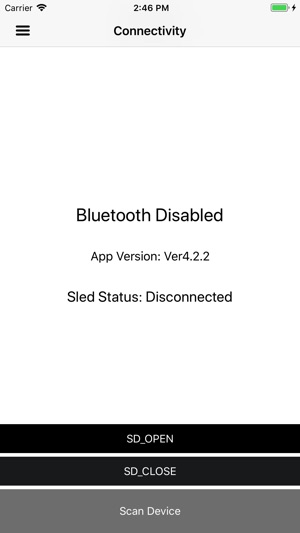
This is the Application for RFR900 Device that product by Bluebird inc.
Bluebird RFID reader
The RFR900 provides high quality feature for Radio Frequency Identification (RFID) and bar code scanning.
Bluebird RFID reader solutions help you manage inventory assets and improve your productivity by providing the true accuracy
and faster performance to the next level. To that end, Bluebird RFID reader, RFR900 delivers more powerful RFID reading. It has
demonstrated lower error occurrence through physical contact data transmission and more widened angle with no blank space. Even
the usability of ergonomic trigger handle makes your hand comfort while you work. It recognizes and processes data at rapid speed,

increasing efficiency for all your management duties and identification.
You can do the below.
◎ Connectivity
● Connecet the iOS Device to RFID Device via Bluetooth connection
◎ SD Function
● Manage functions about RFID Device
● Mode, Sleep Time, Buzzer, Modekey, TriggerKey and so on.
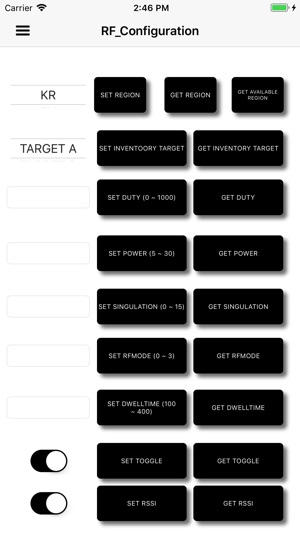
◎ RF Configuration
● Manage functions about RFID Module Device
● Region, Duty, Power, Singulation, RFMode, Dwell, Toggle and so on.
◎ RF Access
● Access the RFID Tags using specific functions.
● About READ, WRITE, LOCK, KILL and so on.
◎ RF Selection
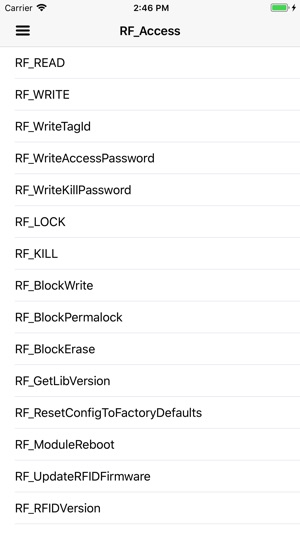
● Manage the Tag Selection.
● Set / Remove Criteria
● Set / Get Selection
◎ Inventory
● About inventory
● Scan the RFID Tags.
◎ Barcode(SB)
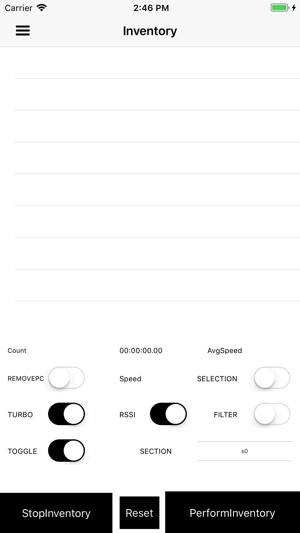
● About Barcode
● Mode, Set / Get Parameter, Barcode Mode and so on.
◎ Extras
● Extra functions
Includes AutoConnect BT enable/Disable Button.
◎ Battery
● About Battery
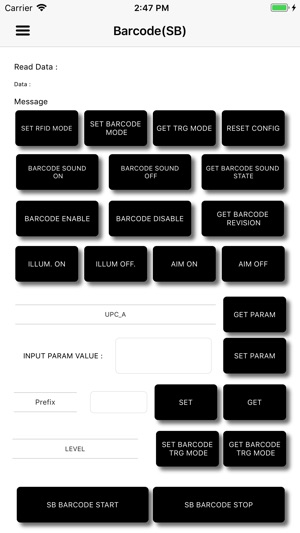
◎ Information
● About Information
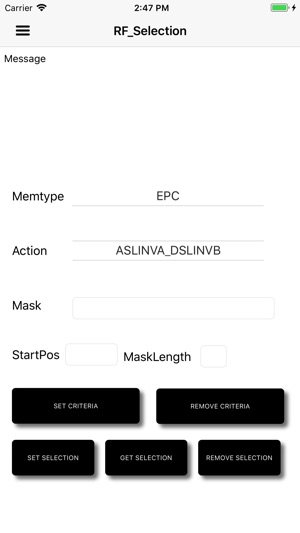
支援平台:iPhone, iPad
